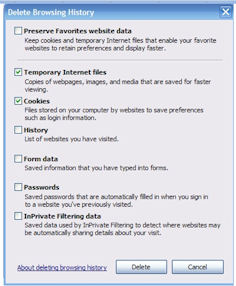Prevent Smitfraud
We are seeing a huge increase in Trojan-type virus infestations spreading across legitimate websites (e.g. FoxNews.com, CNN.com, weatherchannel.com). No website is 100% immune from this threat, nor will any antivirus software detect or remove this threat 100% of the time. The problem with this new generation of Trojan is the way it presents itself to the computer user. This is typically done with a pop-up window that tries to trick you into believing there is a threat to your computer. There is a threat, but it’s the pop-up that is actually the treat here.
If you are being attacked by this type of threat, you will see a pop-up that looks similar to these:
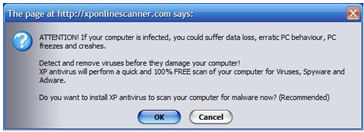
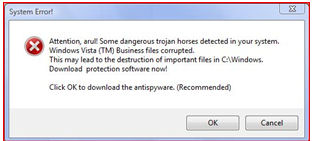


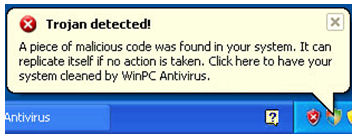
If you encounter a pop-up that looks similar to these, you must NOT click on it. Do not even click the X to close the pop-up. Doing so will infect your system.
While no antivirus will detect or block these types of threats, there are steps you can do to protect yourself from being infected. Avast (free for home use, and really inexpensive for businesses) updated and running with the full version of malwarebytes.org does a wonderful job keeping this trash off your computer. Please follow the following instructions.
If you see one of these pop-ups, follow these steps to keep the virus from infecting your system:
- ) DO NOT CLICK ANYTHING!! If you click, you will be infected.
- ) Turn off your system. With most systems, you can just press the power switch and the system will shut down normally.
- ) Break your internet connection. Just unplug the power from your cable/DSL modem.
- ) Turn the system on and let it boot normally into Windows.
- ) Click Start
- ) Click Control Panel
- ) Locate and Click on Internet Options
- ) Under the “General” tab, locate the section labeled “Browsing History” and click on the button labeled “Delete”
- ) Make sure to uncheck “Preserve Favorite Website Data” and check “Temporary Internet Files” and Cookies (see the following image):
- ) Click the button labeled “Delete”
- ) Once finished: reconnect the power to your cable/DSL modem and reboot your computer.
If someone has clicked on the pop-up (even the X to close the pop-up) your computer has likely been infected. If your system is infected, it’s likely you will need a professional to clean the virus from your system.
Please feel free to contact us if you have any questions or if you need service.