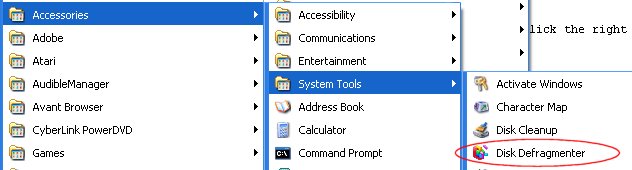Maintenance Instructions
Run AdAware at least once a week
If you haven't already:
- Download AdAware
- Install (by running aawsepersonal.exe)
Every other time:
- Open AdAware (Start - Programs - Lavasoft AdAware SE Personal - AdAware SE Personal)
- Click CHECK FOR UPDATES
- Click Connect
- Click OK
- Let it install any updates
- Click Finish
- Click Start
- Click CUSTOMIZE
- Click SCAN INSIDE ARCHIVES
- Click OK
- Click NEXT
- Let it run until it's finished
- Click NEXT
- If the boxes are not all checked, click your RIGHT mouse button on one and choose "Select All Objects"
- Click NEXT
- Click OK
- Close AdAware
Run Spybot Search & Destroy at least once a week
If you haven't already:
- Download Spybot
- Install (by running spybotsd13.exe)
Every other time:
- Run Spybot (Start - Programs - Spybot Search & Destroy - Spybot Search & Destroy)
- If an alert about robots pops up, click OK
- Click UPDATE
- Click SEARCH FOR UPDATES
- Click the box next to each update OR click the right mouse button on one and click "Select All"
- Click DOWNLOAD UPDATES
- Let it install - if the alert pops up again, click OK
- Click CHECK FOR PROBLEMS
- Be sure all are checked
- Click FIX SELECTED PROBLEMS
- Click YES
- Click OK
- Close the program
Defragment at least monthly
To Use Defragment
- Start Defragmenter
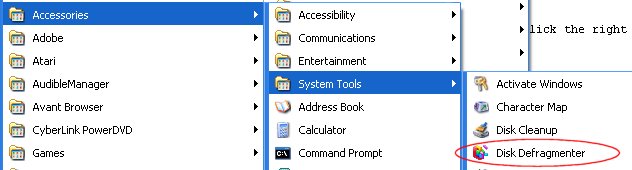
- Choose your drive(s)
- Click DEFRAGMENT
- When it finishes, click CLOSE
- NOTE: This is best done just before bedtime, so it will have all night to get done before you want to use the computer again.
©2004 R&D Computer Solutions